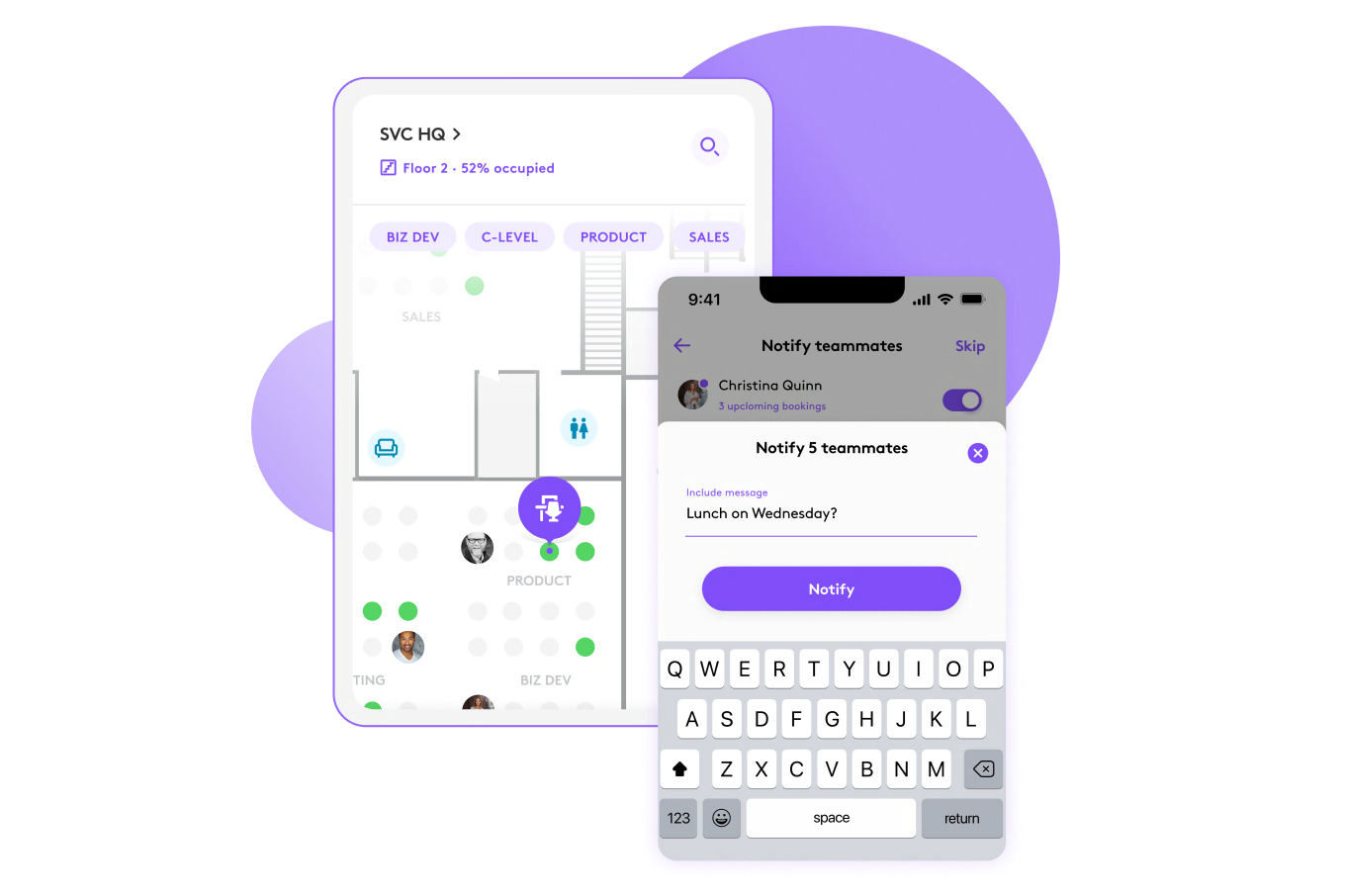Entrando em uma reunião do Google Meet utilizando um código
Neste vídeo rápido, você vai conhecer um recurso muito interessante do Zoom para entrar em uma reunião do Google Meet através do código, sem a necessidade de ter o aplicativo e nem mesmo uma conta do Google.
Este vídeo possui legendas, não esqueça de ativá-las caso seja necessário.
Transcrição de áudio:
Olá, pessoal, eu sou a Gabriela, Service Hero da Wetalk. E neste vídeo vamos falar sobre como entrar em uma reunião do Google Meet através do código em uma Zoom Room. Neste exemplo utilizarei a interface do Logitech Tap para fazer a demonstração. A partir da tela inicial do seu controlador, clique no botão 'Google Meet'. Você notará que uma pequena janela aparecerá solicitando o código da reunião. Preencha o campo com o código da reunião do Google Meet e clique em 'Entrar'. Na sequência, você cairá na sala de espera da reunião. Neste passo basta esperar que o anfitrião te aceite na sala. Se tudo estiver correto, você entrará na reunião.
Eng: On this brief video, you are going to get to know a very interesting Zoom feature to enter a Google Meet meeting by its code, regardless you have the Google application nor a Google account.
This video has english subtitles. Don't forget to turn it on if necessary.
Audio transcription:
Hi everyone, I'm Gabriela, Service Hero at Wetalk. And in this video we're going to talk about how to join a Google Meet meeting by its code in a Zoom Room. In this example I will use the Logitech Tap interface to demonstrate. From your controller's Home screen, click on the 'Google Meet' button. You'll notice that a pop-up appears requesting the meeting code. Fill in the field with the Google Meet meeting code and click 'Join'. Afterwards, you'll find yourself in the meeting's waiting room. In this step, just wait for the host to accept you in the room. If everything is correct, you will join the meeting.